There are five basic steps to start Atlasing.
- Create a free eBird account and download the eBird app if you haven’t already (Click on the green “Create Account” button at the top of this page and download the app on the App Store or Google Play Store). See App Setup below for important settings.
- Learn the eBird essentials and Atlas essentials for every Atlas participant to raise the scientific value of their observations. You can even watch these Webinars to help you learn the basics of eBird and the Atlas!
- Go atlasing and submit the birds you see and/or hear on each outing in complete checklists via the eBird app or online to the NZ Bird Atlas Portal. The mobile app is the most popular way to report birding checklists and works without wifi/cellular service. See more information about collecting data using the app here.
- Read and use the supporting materials including information on submitting data, and ID help such as the Merlin app.
- Explore the Atlas Effort Map to see the current status of all grid squares in each season across Aotearoa to plan your future Atlasing adventures.
And the extra step is to have fun! This is a huge birding challenge for NZ birders, enthusiasts, and ornithologists to get behind, and one that excites us. We hope you join the Atlas community to help gather vital data on the bird species of Aotearoa.
App Setup
This is very important to ensure all Atlas data goes in to the portal. Ensure that the app is set up with the following settings by clicking on the “…More” icon in the bottom right on Apple devices, and the three line symbol at the top left for Android devices.
- Species name display – Common Name
- Common name language – English (New Zealand). This will avoid confusing US names for common species!
- Show distance in kilometres – the NZ Bird Atlas grid is in 10 x 10km grids so this will make it far easier
- Download the NZ Bird Pack
- Select New Zealand Bird Atlas for your Portal
Find out more here or watch this video.
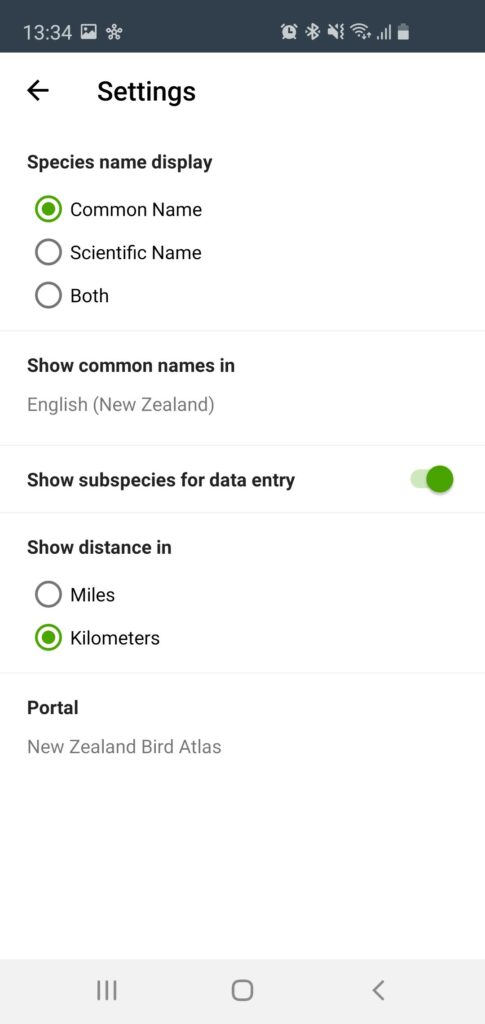
Android Settings Page for NZ Bird Atlas Portal
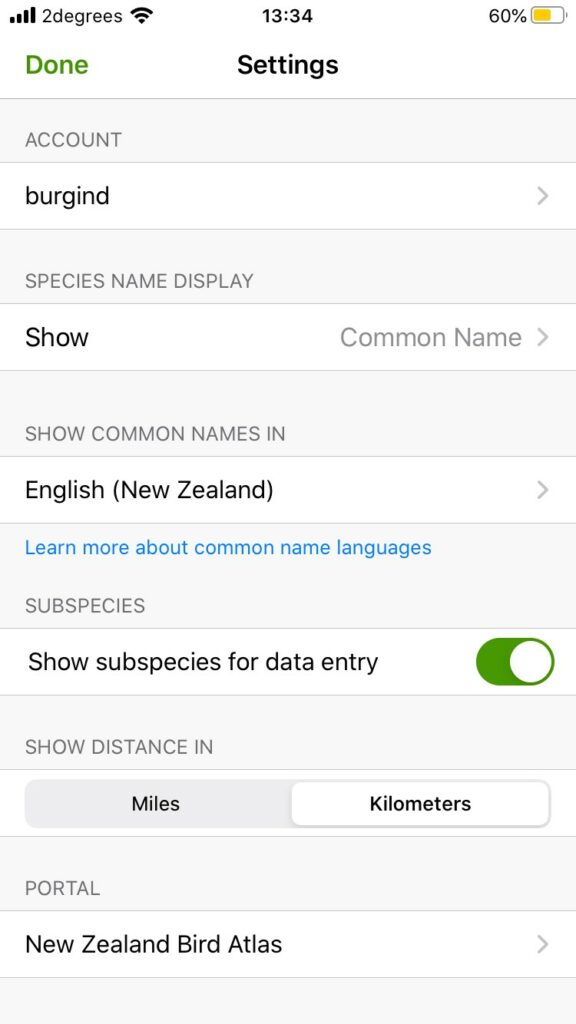
Apple Settings page for NZ Bird Atlas
When to Survey
The best time of day to Atlas is early morning. This is when most birds will be active and vocal making it easier to find them and observe their behaviour. Undertaking additional visits at night to listen for nocturnal species such as owls and rails is highly recommended too. Spread your visits out across each of the seasons to account for species that breed at different times of year, and seasonal movements or changes in abundance. While most songbirds are busy feeding young in mid-summer (roughly December to February), other species breed earlier and later.
Where to Survey
Spend time surveying all the major habitat types in each grid square. It is critical that you bird within the major habitat types in each grid square, to capture as much of the diversity as possible. Be mindful of private property (seek permission from the landowner if necessary) and use maps to find trails, parks, and other habitats. Consider scouting a grid square to plan a good survey route that hits as many habitats as possible.
It also helps to do some research before you head out in the field. Identify which species are still needed for a grid square and think about the specific habitats those species use. Target the specific habitat type(s) that support most of those species. You may already know where to look for those species from previous grid square visits or you may need to explore some satellite maps to find potential sites.
How to Survey
Whether you submit bird observations on eBird.org or eBird Mobile, every checklist should include:
- Where you went birding (a single map location)
- When you went birding (a single calendar date)
- How you went birding (an observation type)
- Which birds you observed and how many individuals (counting tips)
Birds in New Zealand exist within a myriad of habitats, and undertake regional as well as international movements. Different species will therefore utilise different habitats, so by visiting various habitat types within grid squares you are likely to encounter and detect more species. We recommend having a look at local hotspots in your area if you are new to the area, Atlasing or even birding! Just type in your region and use the map to find the best spots. You can also contact your Birds NZ Regional Representative for more suggestions.
Consider making a strategy for how you will complete a grid square. The way you strategise will depend on your schedule and access. We suggest looking at satellite imagery to clarify major habitat types, access routes and planning to survey during the day and night. Further guidance is available here.
We’ll provide other Atlasing tips on the News blog as the project progresses including details about Challenges!
Respect for birds
Birds are living creatures that deserve our respect. Their welfare is always of paramount importance. When we are out collecting Atlas data, it’s important that we all remain mindful of the need to minimise any disturbance we cause to the birds we are observing.
- Be quiet and unobtrusive. Try to observe the birds so they are unaware of your presence and behave normally. Avoid quick movements, unnecessary noise, running, continuous chasing of the same individual, throwing things, tree-whacking for cavity nesters, excessive “pishing,” etc. Ideally, the birds should behave normally and not be aware of your presence during the observation periods. The quiet observer sees more!
- Approaching a nest too closely or repeatedly flushing adults during certain stages of the nesting cycle may cause nest abandonment. Visiting a nest site may also attract predators (avoid leaving a single, dead-end scent trail to a nest). Please do NOT handle the young or eggs.
- Playback should only be used to detect cryptic species and only by following the guidelines described in playback for cryptic species. In all other instances do NOT use playback.
- Use discretion in divulging information on the location of particularly vulnerable species, or the location of nests. Use the ‘Hide’ function in eBird (found on the bottom right of the checklist as soon as you submit it) to hide any such observations from public eBird outputs.
Respect for habitat:
Causing damage to a habitat affects all species in the ecosystem so it is very important to keep habitat disturbance to an absolute minimum.
- Do not disturb vegetation near a nest and avoid trampling sensitive habitats.
- Carry out your litter and any litter left by others.
- Keep vehicles on established roads and parking areas. Leaving one set of tracks tends to invite others to follow the same path.



