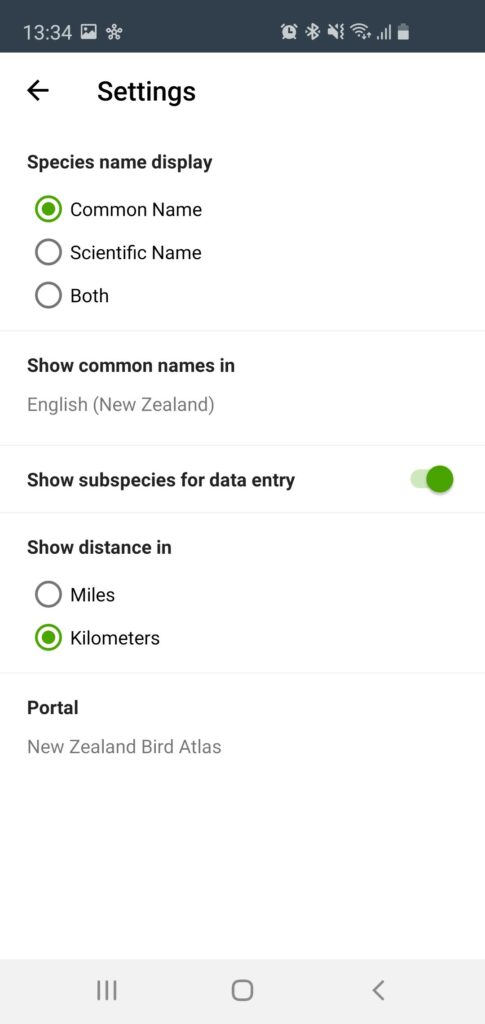Portals
The New Zealand Bird Atlas portal is where all Atlas data will be collected over the five year data collection period (1st June 2019-1st June 2024), and provides ‘live’ and up to date information for all Atlas participants on the nationwide Atlas Grid. The way we have been describing this to participants during workshops is to think of them like Russian Dolls. The global eBird portal is the largest of the dolls, and if you popped this one off, you then get all of the national eBird portals for all of the countries and states. That is where the NZ eBird portal sits. However, now if you popped that Russian doll off, within that sits the NZ Bird Atlas portal. So, whenever you submit to the Atlas portal, it is also visible within the NZ eBird portal, and the global eBird portal. However it doesn’t work the opposite way. If you submit to the global eBird portal, or the NZ eBird portal, it won’t be visible within the Atlas Effort Map. That is why it is important to change the portal on the eBird app and always submit to the NZ Bird Atlas eBird portal online.
We strongly recommend you bookmark the NZ Bird Atlas eBird portal and always submit data to it when submitting Atlas data online.
In order to use eBird, and the eBird mobile app, you first need to register for free as a user. This can be done either through the NZ Bird Atlas eBird portal or through the mobile app.
Why the eBird App?
A major advantage that eBird offers to the New Zealand Bird Atlas is that a free mobile app has been developed for both Apple and Android mobile devices, which enables Atlas participants to enter their bird checklists directly into the eBird database while in the field. This eliminates the need to double-handle your Atlas data, which not only saves you time, but also reduces the potential risk of data transcription errors occurring. Furthermore, on most mobile devices, the eBird app auto-fills a number of the key data fields for the observer, including date, time and location. Whilst further reducing the potential for data errors to occur, this also increases the accuracy of the data being inputted into the Atlas database. For these reasons, we highly recommend that all Atlas participants who possess a smartphone or tablet to use the eBird mobile app for their Atlas data entry.
eBird App Settings
Before submitting any checklists for the New Zealand Bird Atlas you will need to change a couple of settings on your app to make it as user-friendly as possible:
Note: The first time you log in to the app it will review several key components (these can be accessed later by clicking on the ‘More’ tab in the bottom right hand corner of your screen, and then clicking the cog icon for ‘Settings and Account’):
- Species name display – Common Name
- Common name language – English (New Zealand). This will avoid confusing US names for common species!
- Show distance in kilometres – the NZ Bird Atlas grid is in 10 x 10km grids so this will make it far easier
- Download the NZ Bird Pack
- Select New Zealand Bird Atlas for your Portal
Settings for iOS (Apple) Devices
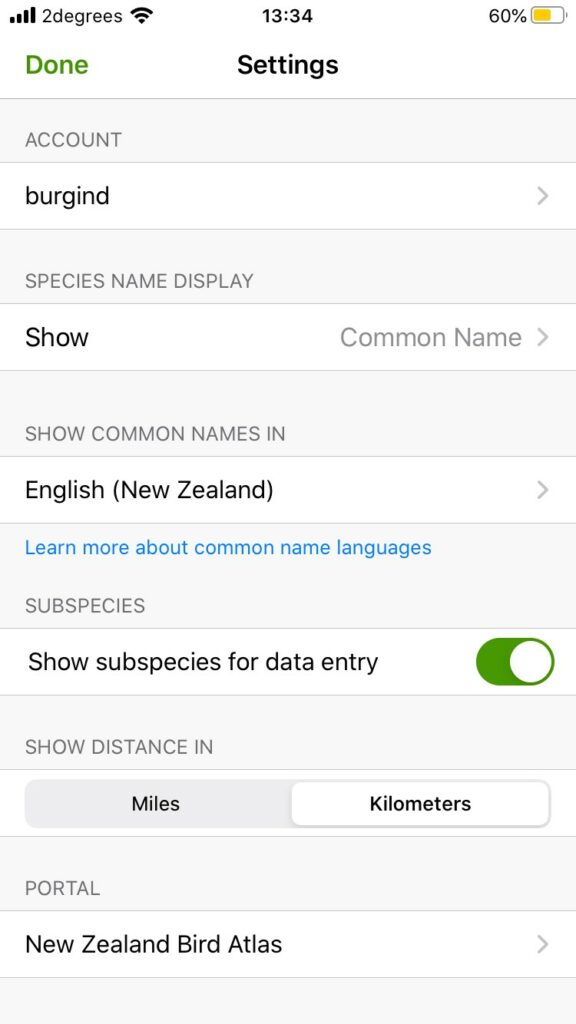
Settings for Android Devices