Recommended eBird Settings

There are many different settings available to you as a user of eBird to tailor your experience. Some that we recommend are shown below, to ensure the best New Zealand based experience.
eBird App
To access your settings on the eBird app, simply click the Settings by either clicking
- ⚙️the cog icon in the bottom right on an iPhone, or
- the hamburger (three horizontal line) icon in the top left corner on an Android device
Show Common Names In: English (New Zealand) or Māori. The default is English (US) and changing this will avoid having Kelp Gull for Southern Black-backed Gull, and Gray Gerygone for Grey Warbler. The Māori option will display the te reo Māori name alongside the common English (New Zealand) name.
Species Name Display: Common Name
Show Distance In: Kilometres
Portal: New Zealand eBird (note this can also be selected from the home page)
️ Recording tracks: We recommend allowing the eBird app to track your location, to increase the accuracy of the data collected. This provides better accuracy for recording your distance travelled, making information more useful for your personal records as well as for research and conservation.
eBird Online Portal
When you login into eBird online via a laptop/PC/tablet (or even your smartphone’s web browser) we recommend selecting the following preferences. You can do this by clicking on the little person icon in the top right hand corner and selecting ‘Preferences’ from the dropdown menu (shown below):
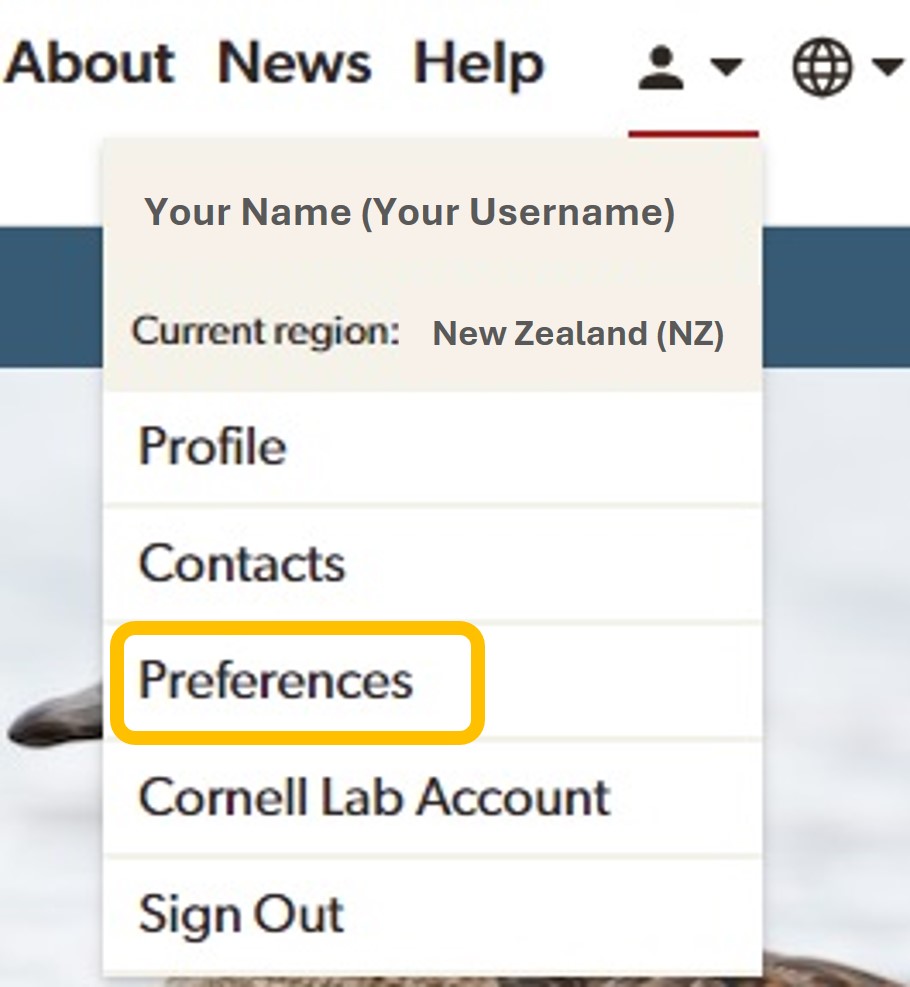
Species Name Display: Select English (New Zealand) or Māori, from the dropdown to have common names translated to this setting.
Public Name Display: When you submit data, your name is associated with records that are publicly displayed and available for download. Choose how you would like the public to see your name. You can select to be Anonymous if you prefer.
Region Preference: eBird automatically customizes your experience based on your current location where possible. This preference allows you to choose a fixed region that will never change. This includes region-specific news, stats, partner organizations, and data entry protocols. We recommend keeping this as is, to ensure you get the New Zealand pages.

