Exotic Species Updates to Life Lists, Targets, Top 100, and More

Recent revisions to the treatment and display of exotic species in eBird make it easier than ever to report and track the establishment of human-introduced species. As part of changes made last year, exotic bird populations are clearly labeled on eBird species maps, checklists, and explore pages.
This latest update aligns your personal lists with the new exotics policy. Updates include—
- eBird Life Lists display Exotic species categories;
- Explore your reports of hybrids, ‘sp.’ and ‘slash’ taxa from your Life List;
- Escaped captive birds no longer count towards Life List species totals or Top 100 standings;
- Explore species by Exotics categories on eBird Mobile, Media Search, Target Species, Trip Reports, and more!
Overall, these changes increase reporting transparency and consistency for birders of all experience levels. It doesn’t matter whether you can tell an escaped pet from a naturally-occurring vagrant. Report every free-roaming, non-captive bird you see or hear without wondering how that species might affect your personal species totals. By doing so, you’ll contribute valuable information for researchers who monitor exotic species and their impact on native bird populations from the very earliest stages of introduction, including exotics that may never become fully established in the wild.
These updates match long-established standards for tracking exotic species on regional lists and personal lists. Escaped captives won’t count, but native species and introduced species with persistent, breeding populations are included. This helps to standardize personal list totals in your life lists, year lists, Top 100 totals, yard lists, patch lists, Trip Reports and Big Day totals, and more.
Improvements to eBird Life Lists
Your eBird Life List now displays every species you’ve reported to eBird in its highest Exotics category, with the date and location of that observation. Detailed stats at the top of the page break down the total number of species you’ve observed into Native/Naturalized, Provisional, and Escapee categories. Tap any total to filter your Life List by that category.
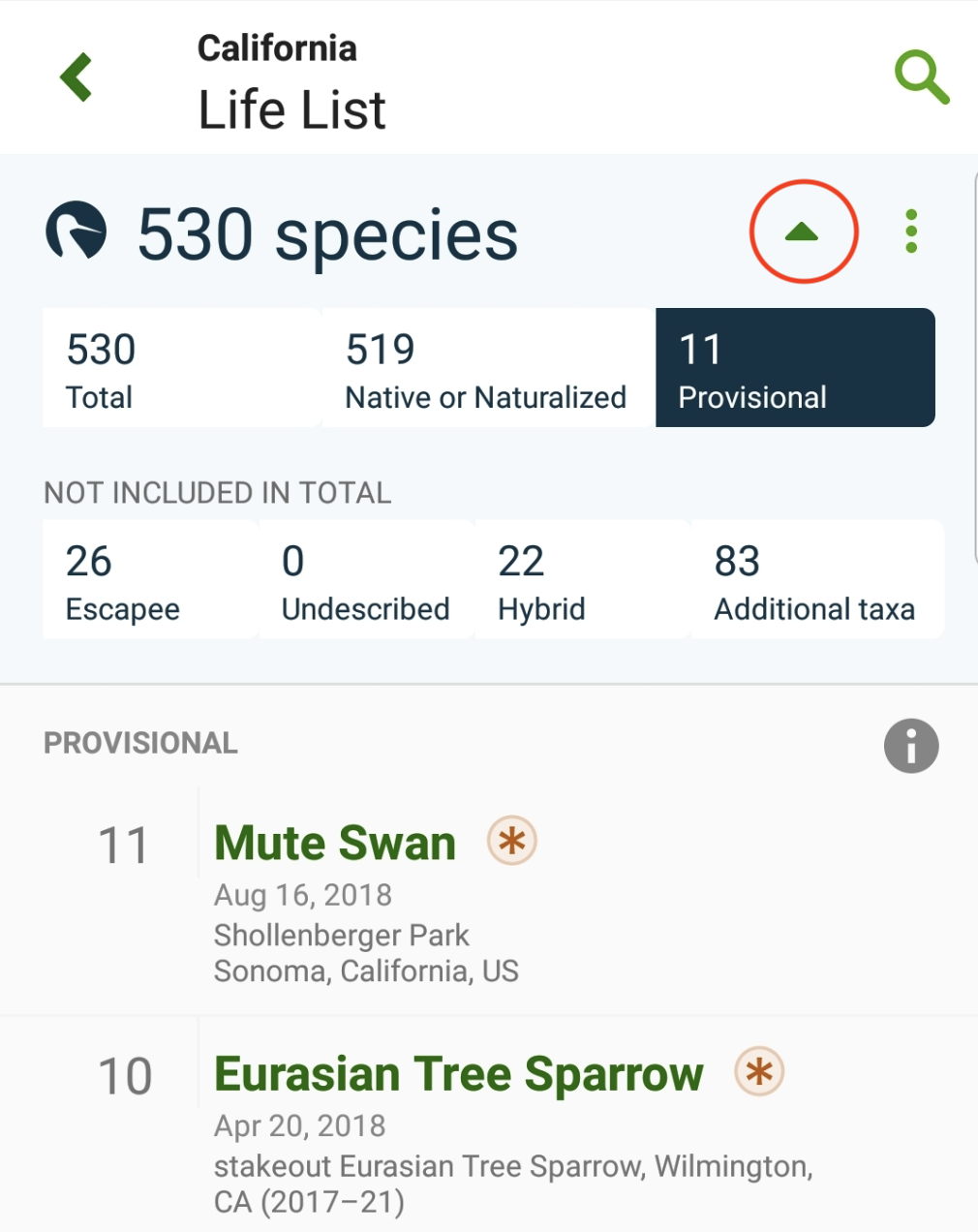
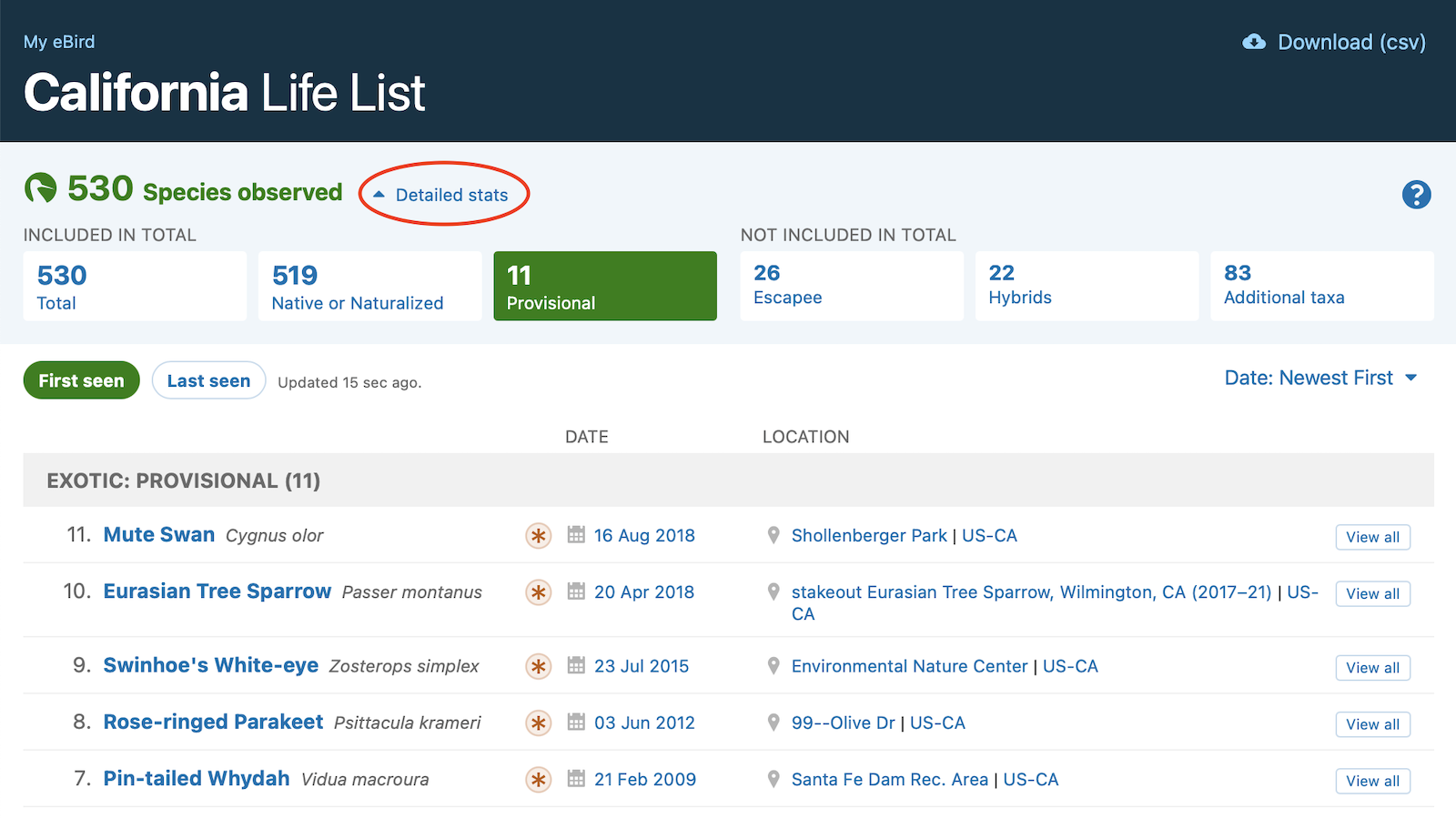
Tap the small arrow at the top of your eBird Life List to view additional categories and detailed species totals on the eBird Mobile app (left) and eBird website (right).
These updates provide a much more flexible way to interact with your personal species totals. For instance, the ‘Native or Naturalized’ total makes it easy to see how many of the species you’ve reported to eBird are from established wild populations.
View all your Hybrids, ‘Sp.’ and Slash observations—Your eBird Life List is now more than just a list of the species you’ve observed in eBird for any region or year—it is now a portal into every one of your eBird observations. You can also go to your eBird Life List to view all of your reports of hybrids, ‘sp.’ (e.g., duck sp. or Empidonax sp.), and ‘slash’ taxa (e.g., Common/Red-breasted Merganser).
This is great for annual eBird Taxonomy updates. For example, birders in Asia can now see which of their records are treated as Black-faced/Masked Bunting following the 2022 Taxonomy Update. And birders in Central and South America can review their personal reports of Red-eyed/Chivi Vireo following the ‘split’ of those species in 2018.
For a full list of your observations of a particular subspecies (or intergrades), simply tap ‘View all’ next to a species name and sort the resulting list in Taxonomic order.
Escapees on Life Lists and Top 100
Escaped birds are now summed in their own separate category on your Life Lists. More importantly, escaped captive birds no longer count towards your overall eBird Life List totals and Top 100 standings.
This means an escaped swan from a private collection, a lost pet cockatiel, or an African Hornbill that escaped from the zoo will remain visible and clearly marked on your lists but will no longer be summed with your Life List or Top 100 totals. Previously, these reports would have been treated by our database in the same way as a misidentified bird, even when the identification of the escaped bird was 100% correct. We’ve already returned nearly 200,000 Escapee observations to the public database where they can be used to inform birding resources and scientific research.
To see which species you’ve reported are considered Escapee: visit your eBird Life List and tap Escapee on the ‘Detailed Stats’ panel. Escapees are also indicated by the following icon (a dark red circle with a white asterisk) on eBird checklists, Life Lists, and explore pages:
![]()
Species marked with this icon on your checklists are no longer included in Top 100 standings and are tallied separately on your Life List.
The ‘Escapee’ category also includes released farm birds (geese or ducks abandoned at a local pond, exotic quail raised for hunting, etc.) and most “domestic type” taxa. However, there are a few cases where “domestic type” birds have established wild populations—notably Red Junglefowl (Domestic type)in Hawaii and certain other Pacific islands, Muscovy Duck (Domestic type) in Florida (and a few other places), and Rock Pigeon (Feral Pigeon) worldwide—and reports of domestic-type taxa where they are Provisional or Naturalized will count towards your Top 100 and overall Life List totals.
These changes bring eBird into better alignment with conventional counting practices among the ornithological community and reflect years of feedback we’ve received from the eBird community. Plus, Top 100 standings will now be more consistently tallied.
Note that a Native, Naturalized, or Provisional report will replace any previous Escapee report of that species on your Life List and get added to your overall Life List and Top 100 totals. Likewise, a Naturalized sighting will replace a Provisional one as the record displayed on your Life List, which helps to make sure that the date and exotic status are in sync (learn more in our exotic species help center article). You can always see your full list of sightings, regardless the exotic status, by clicking ‘View All’ next to any species name.
Updates to other features
- Filter photos and audio recordings by Exotics category on the Macaulay Library Media Search tool.
- eBird Alerts no longer include reports of Escapees.
- Target Species now show a more comprehensive species list that includes Exotics icons and a section for hybrids.
- eBird Trip Reports are now organized by Exotics categories and display Exotics icons.
- View and filter observations by Exotics categories on the Explore and My eBird pages of the eBird Mobile app.
Thank you for contributing your bird observations to eBird where they make a difference to our understanding of bird distributions around the world. We also appreciate eBird Supporters who help to make new and improved birding resources like these possible through their monthly contributions. For more information about these updates, visit Exotic and Introduced Species in eBird.
